Editor's review
This graphical development tool comes with an execution environment. It contains support for stream processing technology. There will not be any need for any other tool or IDE. The application comes with a simple interface and most users will be able to get used to it very quickly. What experienced users will find satisfying is the set of rich features offered with the tool. The intuitive nature of the application makes developers get the idea very easily. It consists of wiring up (connecting) the modules and then executing the bundle. The concept makes the operation simple for even non-programmers to create applications without difficulty. All the possible functionality is available as components in a palette. You can drag them into the work area. Drawing “wires” from output of one module to the input of another builds the sequence of processes.
Browsing and searching for components is possible. The editor lets you auto arrange and undo, etc. It offers other basic navigation and editing features. The Property Inspector has In-Place Property Editors. The component palette offers auto-suggestion and the OpenWire Editor has a Live Preview of design-time components. These are important features for making sure you are implementing the requirements correctly. The components are implemented the same way in Managed .NET and native Windows (32 and 64 bit) environments. The code that can access these elements and manage the behavior of the complete module are similar whether you use from VB.NET, C++/CLI, C#, and J#, Visual C++ MFC, Delphi, and C++ Builder. That makes it simple to migrate and share code between these different environments. Productivity is increased. This is a very good tool.


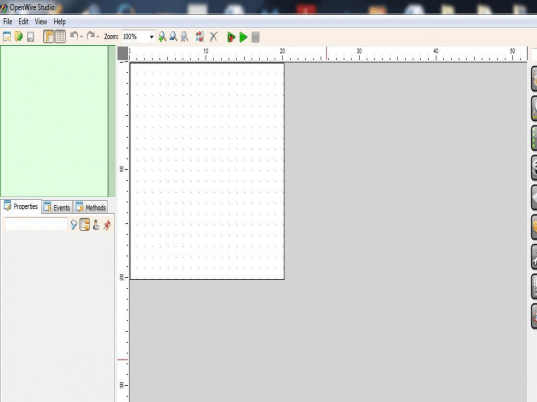
User comments